Telemonitoring Program Frequently Asked Questions (FAQs)
What is a pulse oximeter?
A pulse oximeter is a small, clip-like device that measures the oxygen levels in your blood. It can rapidly detect even small changes in how efficiently oxygen is being carried to the extremities furthest from the heart, including the arms and legs. You want a number in the 95% to 100% range. If the number drops to 93% or lower, please contact your healthcare provider.
How do I use a pulse oximeter?
Place the device on your finger, earlobe, or toe. The device turns on automatically once placed on your finger. You will keep the device on for a few seconds until you get a reading. You use this patientMpower application and pulse oximeter to log data about your symptoms. Please be sure to log into the application after you put on the pulse oximeter, thereby allowing the data to be transmitted to the app (and to the clinic!). You will need to log this twice per day at 9am and 3pm. You may use the device more than twice daily, but it is not necessary to open the app other than at 9am and 3pm.
Purpose for Processing (What we will do with your data?):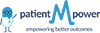
We use this information for the following reasons:

- To Monitor Your Condition
PatientMPower allows for remote monitoring of patients with chronic lung conditions. This recently has been expanded to include COVID19 patients. Both patients and medical providers will be alerted if oxygen levels fall below a certain level. The goal is to be able to quickly identify patients who are starting to deteriorate at home in order to intervene. - To Learn More About the Disease
Data about your symptoms will be used by your healthcare provider and approved health researchers to improve the collective understanding of COVID-19 and any health-related issues associated with it. The data provided will not directly identify you and will be anonymized.
Availability
Q. Can anyone use the patientMpower for COVID-19 app?
A. No. The patientMpower for COVID 19 app is only available for patients who qualify for use. This qualification is determined by a healthcare professional. Patients asked to enroll in this program have undergone careful review by trained healthcare professionals to ensure that home monitoring is suitable for them (e.g. mild to moderate disease, no serious underlying health conditions).
Monitoring
Q. How often should I record my symptoms and health data?
A. The app will automatically prompt you when to record your health data.
Q. Can I record my health data more often than the app prompts me to?
A. You can record your data more frequently than the app prompts if you wish to do so, but monitoring by a healthcare provider will only be available from 9am-5pm.
Q. I have had an oxygen saturation level below 95%- what should I do?
A.If you get a borderline pulse oximeter reading of between 94% and 95%and you are breathless, you should recheck your oxygen level in 5 minutes. If your oxygen saturation continues to be borderline, you should contact a healthcare professional (PCP, out-of-hours service or home monitoring service). If you are not breathless, you will be prompted to repeat the test again in 2 hours so you can be monitored more closely. Ensure that you have been sitting at rest for at least 5 minutes before taking the second reading.
If the repeat result stays around 94% or 95%: This may be a sign that your oxygen levels are worsening. You will be prompted to record your oxygen saturation more often. If your oxygen saturation falls to 93% or lower, or you experience increasing difficulty breathing, it may be a sign that you need extra support, such as oxygen therapy. Contact your healthcare provider by telephone straight away and inform them of your oxygen saturation reading. This is the number that is displayed on your pulse oximeter
If you get a reading of 93% or below, you will be asked to repeat the test again in 5 minutes. Ensure that you have been sitting at rest for at least 5 minutes before taking the second reading
If the repeat reading is 93% or lower: This is a sign that you may need extra support, such as oxygen therapy. Contact your healthcare provider (PCP, out-of-hours service or home monitoring service if instructed to do so) by telephone straight away and advise them of your oxygen saturation reading. (This is the number that is displayed on your pulse oximeter.)
In an emergency - for example if you are having severe difficulties in breathing - please contact 911.
Q. Who should I contact if I get an alert to contact my healthcare provider?
A. When you were set up for home monitoring (e.g. when you were being discharged from hospital) you may have been given specific instructions about who to contact if your oxygen concentration dropped below 95% or if you became breathless. Please use these contact details if you get an alert to contact your healthcare provider.
If you have not received specific instructions, you should contact your PCP or your afterhours service if your PCP is not available. The most important thing is that you contact a healthcare provider straight away. Do not wait for someone to contact you first.
Q. I have symptoms not listed within the app- what should I do?
A. The app allows you to record the symptoms usually seen in people with COVID-19. If you have any concerns about your symptoms, please call your doctor or, in an emergency, call 911.
Q. How will I know if I am getting more severe symptoms or if I need to go to hospital?
A. Follow the advice above on what to do if you get an oxygen saturation reading below 95%. Breathlessness is also an important measure of the severity of your symptoms. If your breathing is getting much more difficult, you need to take action and contact your health provider or, in an emergency, call 911.
Technical
See video on using the pulse oximeter here.
Q. Who can I contact for technical support?
A. You may send an email to support@patientmpower.com and they will contact you for assistance.
For clinical support during normal business hours (9am-5pm), you should call your primary care physician or the Respiratory Institute at 212-241-5656. After hours, you may call 212-241-5656 and speak with the covering physician at the Respiratory Institute. In case of emergency, call 911.
Confidentiality
Q. Who is monitoring my health data?
A. Your health information can be viewed by trained personnel at a monitoring center. This is usually the healthcare center that set you up for remote monitoring (e.g. the hospital you were discharged from or the hub that you were assessed at for COVID-19). Your personal and medical information is treated in the strictest of confidence (just as it would if you were in hospital). These personnel can follow health information from individual patients to ensure that they are recovering well whilst in isolation.
Remember: If your oxygen saturation readings are below 95%, follow the advice above. If your breathing becomes very difficult, do not wait to be contacted. Contact your healthcare provider (PCP, out-of-hours service or home monitoring service if instructed to do so) or in an emergency call 911
Q. How is my health information being used?
Your health information is being used in two ways:
- Your health information may be reviewed by trained personnel at COVID-19 monitoring centers. This is to assess the severity of your disease and track your recovery. If your COVID-19 remains mild to moderate you can continue to recover whilst in self-isolation.
- You will have the option of allowing your de-identified data to be shared with healthcare researchers to be used in COVID-19 related health research. If you consent to do so, your de-identified information (where you cannot be identified by your name or contact details) will be shared with relevant bodies [e.g. patientMpower, your healthcare provider and approved healthcare researchers]. This is for the purpose of research to better understand COVID-19 and any related health issues.
Q. Who is providing this app?
A. patientMpower are a digital health technology and are service providers to the hospital. patientMpower are providing the technical components of this app and are storing and processing the information collected. patientMpower are experienced in providing home monitoring platforms for patients with lung conditions.
